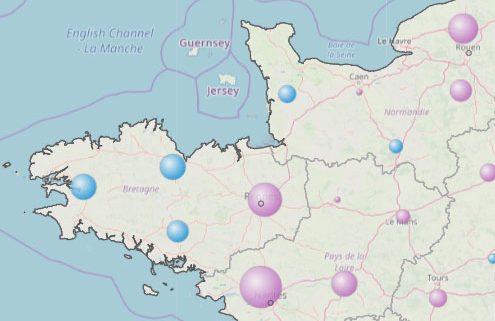
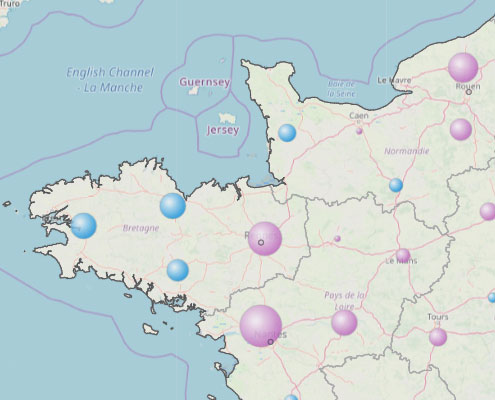 Symbol map with background: symbolic representation of an indicator overlaid with an informative background
Symbol map with background: symbolic representation of an indicator overlaid with an informative background
Representations with symbols, whether punctual, proportional or combined, do not completely cover the map. They can therefore be more easily combined with an informative background, for example a virtual globe. To display such a background, click on the ACTIONS menu at the top right of the map, choose the Add Layers item and choose from the list in the left column.
The illustration shows the representation of the natural balance by department. This indicator can have positive or negative values: blue circles indicate deficits and purple circles indicate surpluses. The selected background is an OpenStreetMap background.


